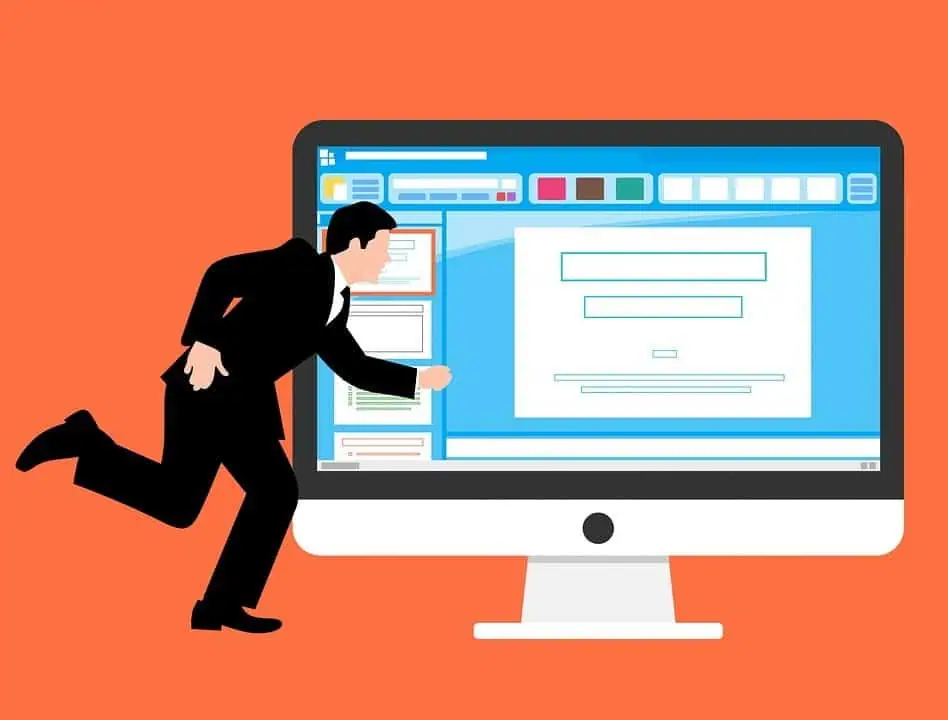It’s important to track your server response time. It could have a lot to do with the slowness of your site, which recently started influencing how well your site ranks on Google.
Many people spend a lot of time and money on optimizing their site for speed, but the problem is that they miss one of the biggest factors – server response time.
Your site could be fully optimized for speed, but still be slow because of the server.
What Is Considered Slow
Use Google’s speed test tool or GTMetrix to test your site’s speed. Look for the server response time in the results. It should be less than 200 ms.
If it’s not that fast, you’ll need to start working on it.
Before you do that, you may want to learn more about it to understand what you’re working on.
About the Server’s Response Time
The server response time is the time that it takes to load the HTML of your site. This is the basic design of your site.
The longer it takes the server to load the HTML doc, the longer the user needs to wait to use your site.
The slowness of your server’s response time can be affected by several factors:
Web Hosting – The best web hosts use shared or dedicated hosting, or VPS. Those that use legacy hardware/software are usually the slowest. Be sure to check with your host to see what they are using and what plan you currently have.
Traffic – If your site has had an increase in traffic, it’s likely the server is overloaded. You may need to upgrade to a larger server if this is the case.
Bloat – This usually happens when web pages aren’t optimized for speed. This includes have oversized images, or CSS and JS files that aren’t minified.
Caching Issues – Browser caching makes it possible for repeat users to load your site faster because elements of your site are saved locally. When there isn’t proper browser caching, the site will load slowly.
Improve Server Response Time
Web hosting is the most common reason people experience slow response times. Shared hosting is typically fine when you’re just starting out, but as your website grows, it’s may be best to upgrade to a VPS or dedicated server. A VPS and dedicated server keep others from sharing the same place where your data is being rendered. This can have a huge effect on speed because it doesn’t get bogged downloading and uploading everyone else’s site.
If upgrading the server doesn’t work for you, it might be time to change hosting providers. As mentioned, you need a quality hosting provider that has updated servers and the capabilities to serve your website. If not, your site will continue to be slow even if you changed to a dedicated one.
Besides upgrading your current hosting plan or provider, it’s important to ensure your site is fully optimized for speed and you’ve leveraged browser caching.
Most people who do all of these ends up with a site that functions well and has the speed needed for a good user experience.
If you’re looking for a better hosting provider, consider reaching out to us. Our servers use the best equipment and software to provide the best in website hosting for our clients.